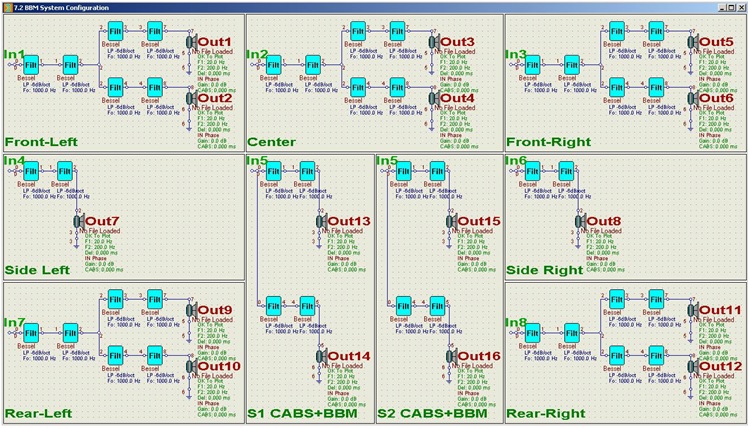
Welcome to SoundEasy and Ultimate Equalizer web page. Bodzio Software, are based in Melbourne, Australia and have been developing loudspeaker system design software for personal computers since 1990. This site is intended to provide information about our WinXP™ program: BoxCad, and Windows7/64bit and Windows10/64bit programs: SoundEasy and Ultimate Equalizer.
“An Interview with Neville Thiele” - By Steve Mowry,Voice Coil 2006.
“…SM: What do you see as the trends in loudspeaker design and development in the next ten years?
NT: Active loudspeakers with equalization, lower crossover frequencies, and more nearly omnidirectional radiation. They may not be trends but seem to me a better way of doing things….”.
Introducing the Ultimate Equalizer
Example of The Ultimate Equalizer System Configuration Screen (BBM+CABS)
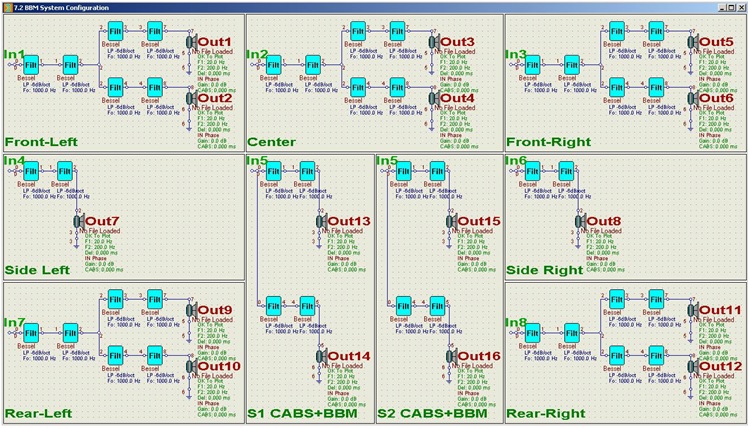
Major characteristics of Ultimate Equalizer system are
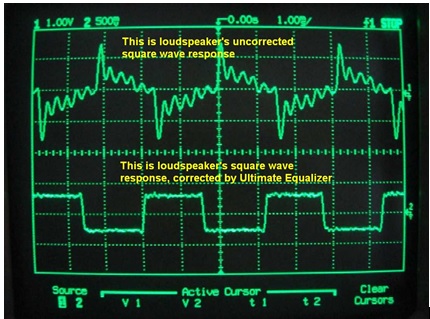
1. Michael Gerzon “ The subjective effect of phase compensation of the bass from loudspeakers is very marked, giving a much tighter and more 'punchy' quality, with greater transparency, and interestingly a subjective extension of bass response of at least half an octave. The improvement is audible even on loudspeakers with a very high cut-off frequency, such as Quad electrostatic designs. . . . The benefits of bass phase equalisation are considered, by those who have heard itt, to be a substantial improvement over what was hitherto possible with analog technology, and digital equalisation provides a way of improving bass performance without going to ridiculously large giant space-consuming power-hungry monster speakers, and is certainly a much cheaper route “.
2.
Keith Howard
“As I pressed
Play, I didn't know what to expect: a mild improvement or
a revelation. To use a curry-house analogy, I was
half-prepared for korma rather than phal. But when I
compared the unprocessed and phase-corrected tracks, it
took only a few seconds of the latter to persuade me that
here was a significant improvement. Just as Michael
Gerzon described, the phase-corrected sound was both
weightier and punchier, and distinctly more coherent. It
simply sounded more like a bass guitar, to the extent
that I almost hummed along—not something that I
would normally expect to do when listening to a
bass-guitar accompaniment shorn of all else (sorry,
John), and certainly not an urge I felt with the
unprocessed track. Still, time-consuming as it was, this
experiment involved only a single music excerpt and was
conducted in mono, and so hardly offers a comprehensive
insight into the full benefit of bass phase correction.
But what I heard convinces me that this is an area in
which the application of DSP can make a significant
contribution to fidelity.”
Source:
http://www.stereophile.com/reference/706deep/index.html

Traditional, Minimum-Phase Bass in frequency/time -------------Linear-Phase Bass + HBT (same subwoofer)
Example 1 - Full Digital Solution - AES/EBU 96kHz/24bit Linear-Phase Stereo Playback System
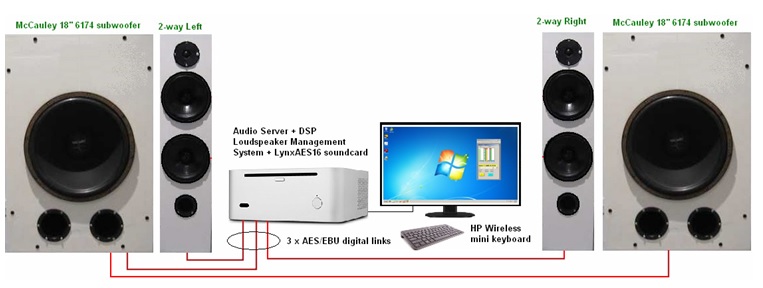
Example 2 - Hybrid System - Analogue / AES/EBU Linear-Phase 5.2HT Playback System
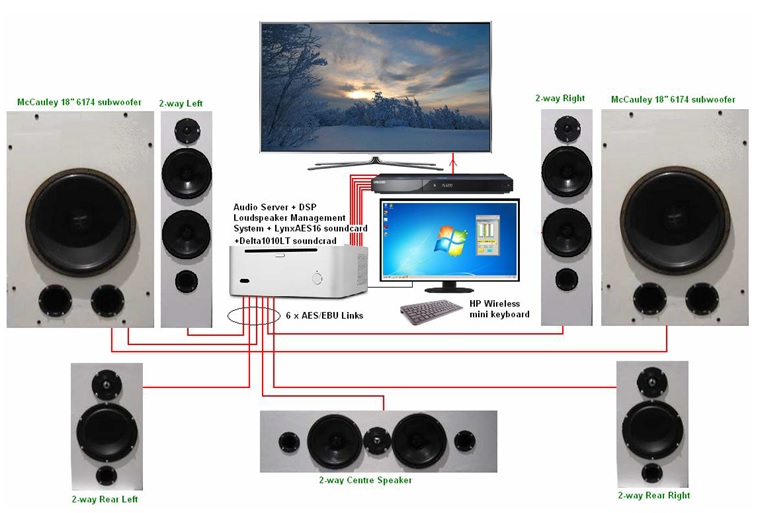
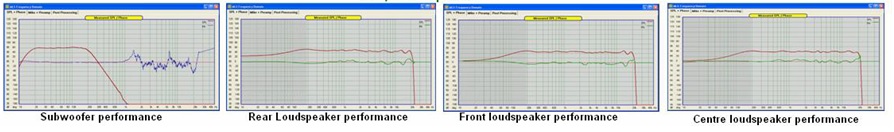
1. The above Hybrid Analogue-AES/EBU system is described in
Hybrid
AES_EBU_Analogue_System paper.
2. Details of construction of 5.2 UE system is described in
AES_EBU_Amplifier_Construction
paper.
3. Evolutionary approach to expanding UE systems is described in
AES_EBU_System_Evolution
paper.
Example 3 (early prototype) - Linear-Phase HT5.2 Loudspeaker System with Analogue Amplifiers
1. Introduction - Some
comments on motivation for developing the above system.
2.
Subwoofers ,
Subwoofer Construction - Testing
of Linear-Phase and Minimum-Phase versions of a subwoofer with
McCauley 18" 6174 driver. Construction of the subwoofer
3.
Front Speakers ,
Measurements -
Construction details of the front two-way loudspeaker. Also,
measurement results.
4.
Centre Speaker
,
Measurements
- Centre speaker design considerations. Also, measurement
results.
5.
Rear Speakers ,
Measurements -
Construction details of the rear two-way loudspeaker. Also,
measurements results.
6.
Amplifiers ,
Amplifier Construction
- Conceptual stage of developing multi-channel amplifier for
THX-capable, 5.2HT system. Also, details of construction
7.
Setbacks
and Surprises - Handy hints
8.
Alternative
Amplification - Some simple examples of other amplification
solutions.
9.
Remote
Control - 19-function remote control.
10.
Conclusions
, Updates - A few
things worth remembering. Also, up-to-date progress.
Ultimate Equalizer V10 has been released.....
For full description of the program features, please download PDF manuals below. This release is recommended for i7-960, 3.2GHz or better processors. Please note, that our software is periodically reviewed and fixes are implemented as an ongoing process.
List of improvements in Ultimate Equalizer V10.0
1. The size of
project data files is reduced to half of the V9 size. This is quite substantial
change, and allows for faster loading of project files.
2.
MLS system uses
WASAPI 16bit/24bit drivers instead of the legacy WDM/MME drivers.
The UE includess inverse-HBT equalization, time-inverse processing that eliminates phase distortion, crossover filtering, and partitioned convolution. Equalization of the individual drivers’ response to the user specified acoustic target is performed automatically with the click of a button. The outcome is a transient perfect speaker system with flat amplitude and phase responses that faithfully reproduces any input signal relative to the design point, as demonstrated by the ability of the speaker system to play undistorted square waves. Shelving and notch filters are included to voice the speaker to other than ruler flat response and the time-inverse processing and be switched on or off as desired. Recommended sound card is LynxAES16 and Delta1010LT (capable of WASAPI technology in Exclusive Mode). This stand-alone, fully self-containing program includes ALL functions, that you need to create your "DSP-on-PC" system. The UE-PC incorporates Room Equalizer and large 5.1 Home Theatre option (8in/16out). The program includes self-starting option, so you can arrange your PC to start running UE on power-up, and thus have the whole program up and running by pressing "Power ON" button on your PC case. Latest release includes 19-function remote control via wireless keyboard.
Ultimate Equalizer V5.0-V10.0 files:
UE_Manual WASAPII- Complete manual for Ultimate Equalizer V5 - WASAPIUltimate Equalizer in AESUltimate Equalizer in AES
Ultimate Equalizer was presented to AES Melbourne Section on
14th April 2014. Report (including PDF file with the
presentation) is available from this AES website:
http://www.aesmelbourne.org.au/2014/04/19/meeting-report-april2014/
and this website: http://www.aes.org/sections/reports/?ID=1567
Selected papers related to Ultimate Equalizer Technology are listed below
1. For a short introduction to the program,
please read "Ultimate
Equalizer Technology" paper.
2. Example of an audio server + UE system
utilizing several input sources
is shown in
Signal Routing Example paper.paper.
3. Using audio server + UE with
SPDIF to create full-digital,
96kHz/24bit stereo chain is explained in
UE4
And SPDIF paper.paper.
4. SNR in motherboard codec is examined in Computers And SNR paper..
5. Loudspeaker design in 3D - frequency, time, space is reviewed
in
Attributes
Of Linear-Phase Loudspeakers paper.
6. Pre- and Post-ringing of the Impulse Response are reviewed in
Pre- And Post-Ringing
Of Impulse Response paper and
this
paper.
7. PC motherboards with 2 / 3 / 4 PCI slots, 8-channel audio
codec, LGA1366 / LGA1155 / LGA2011 sockets are reviewed in PC Motherboards paper.
8. Some comments on AES Technical Council Document
AESTD1001.1.01-10 are presented in AES_Document_Comments paper.
9. Brief comparison between a DSP equalized loudspeaker and a
popular waveguide loudspeaker is shown in Frequency_Time_Evaluation
paper.
10. Phase Errors due to Digitization are explained in
Digitization Errors paper.
11. On-axis and off-axis performance of DSP equalized
loudspeakers are reviewed in HT_Loudspeakers_SPL_Polar_Comparison
paper and Linear_Phase_Loudspeaker
paper.
12. Latency in SPDIF DACs is examined in Latency_In_SPDIF_DACs paper.
13. Issues in Inverse Filters are discussed in Comments_On_Kirkeby_Method
paper.
14.
8
digital LPCM channels from motherboard paper.
15.
Perfecting 'Punch' is a
short paper discussing this important characteristic of
loudspeaker system.
The Ultimate Equalizer is available from Bodzio Software Pty. Ltd. for $150 - please see the email at the bottom of this site.
Ultimate Equalizer bundled files release for SoundEasy are: UE_Files , UE_Help_Files , UE_Rockey4 , UE_Rockey4ND , UltimateEqualizer_Rockey4 , UltimateEqualizer_Rocke4ND
Ultimate Equalizer V5 bundled files for SoundEasy are: Marian and Manual
SoundEasy including EasyLab
SoundEasy is a powerful and quite large program. It is impossible to present all of it's 80+ screens and dialogue boxes in this space, so only a small number of example screens are shown below.
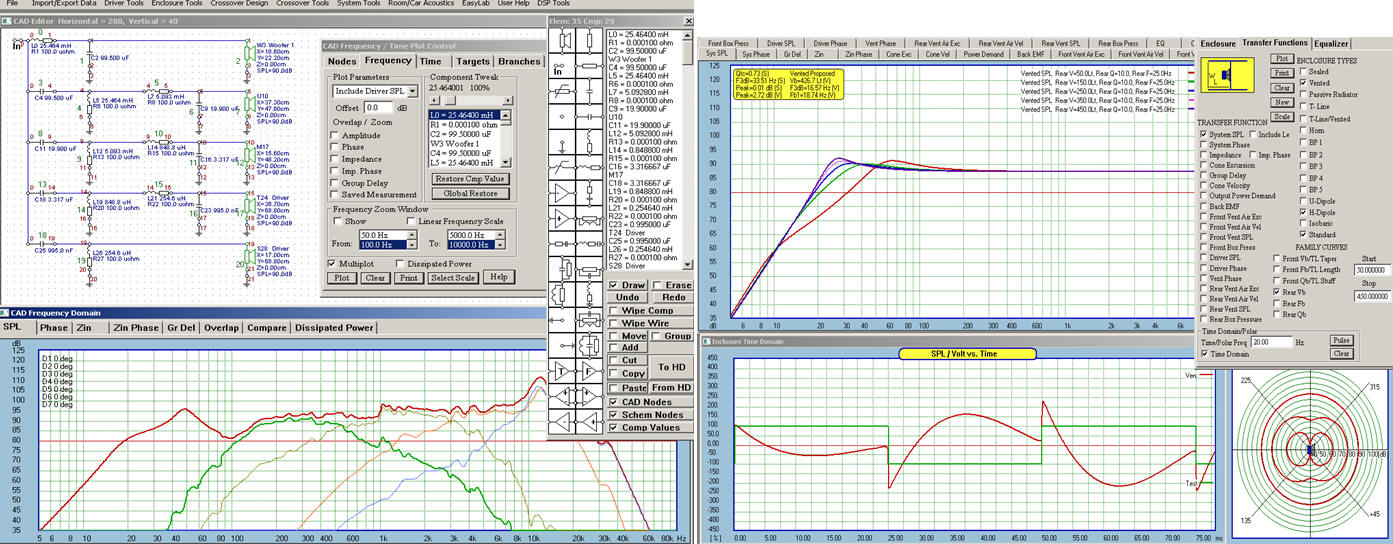
Subset of CAD screens and TABs Selection of Enclosure Design screens and TABs
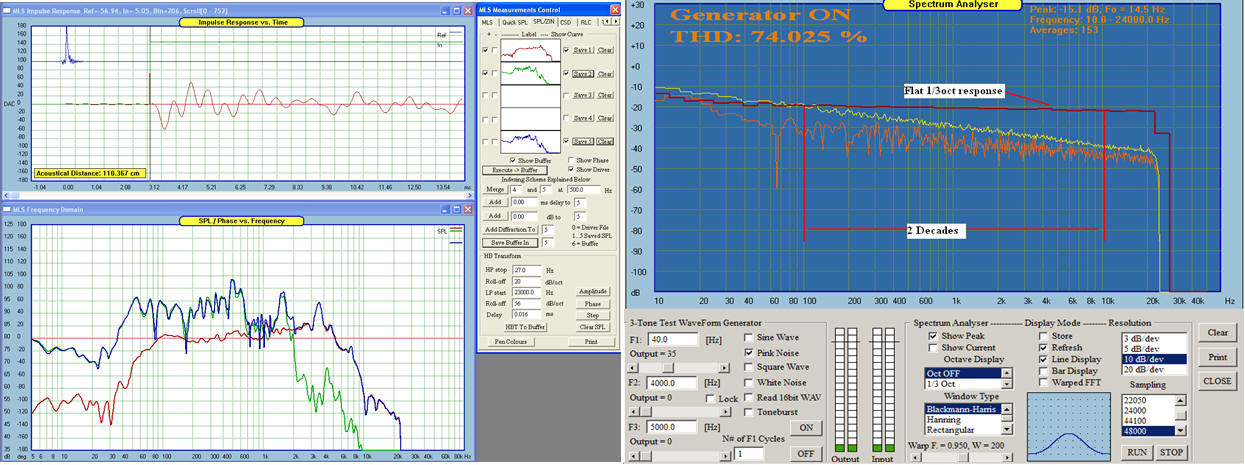
Post-Processing - example of screens and TABs in EasyLab measurement section Spectrum Analyser screen - one of the EasyLab tools.

Non-Coherence Distortion screen One of the Non-Linear Distortion screens
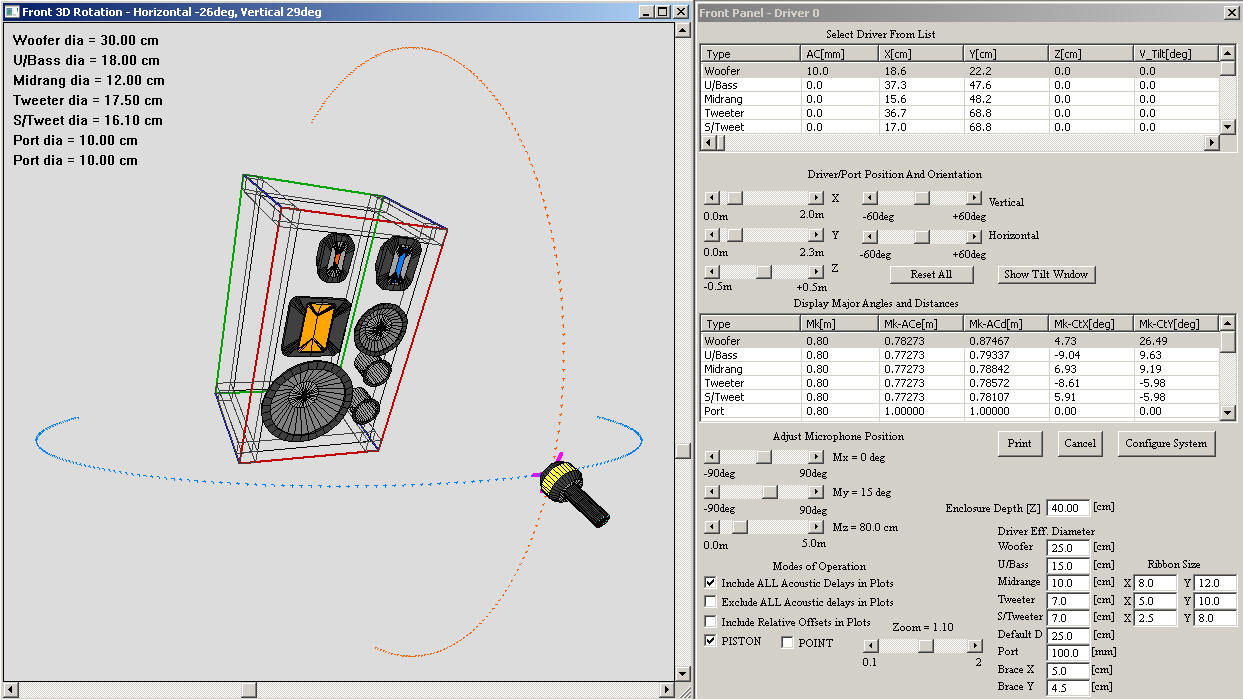
System Design screen - viewing from +/-90deg angle horizontally and vertically Managing the location of drivers on front baffle
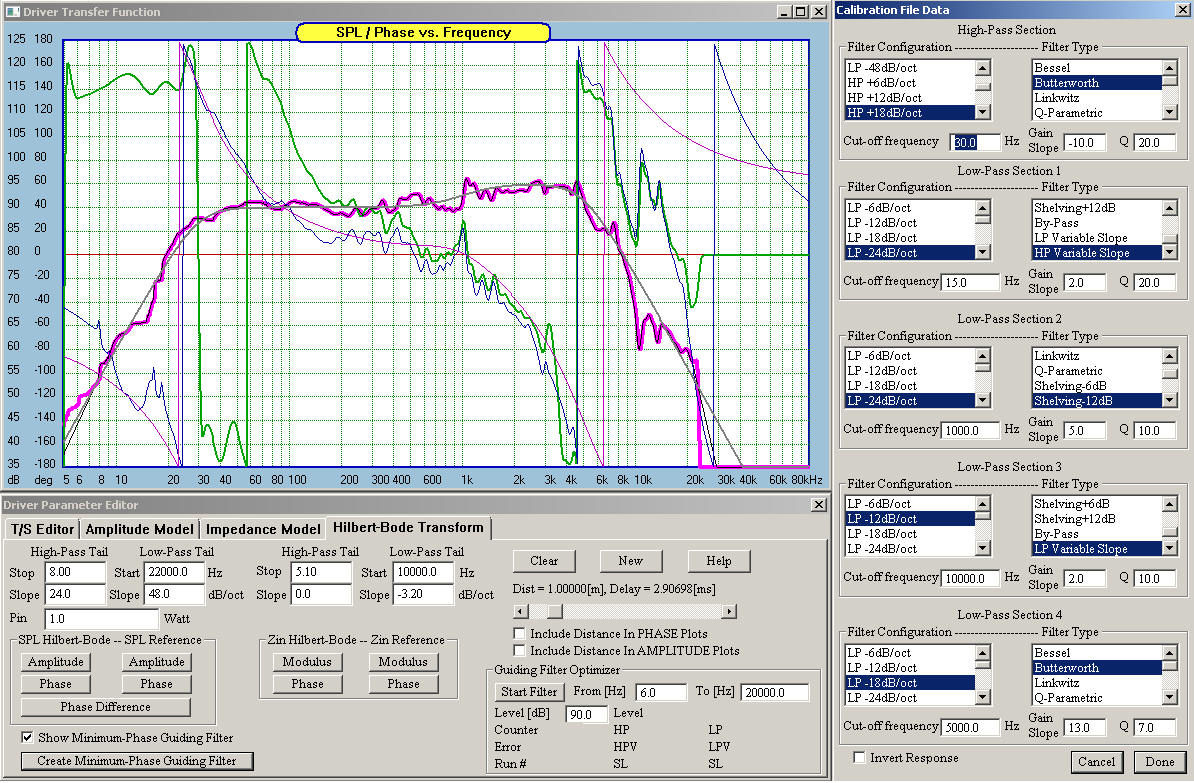
Minimum-Phase Extraction System also showing an example of misplaced start of the FFT window in MLS measurement system.

ESS meaurement system screen and TABs
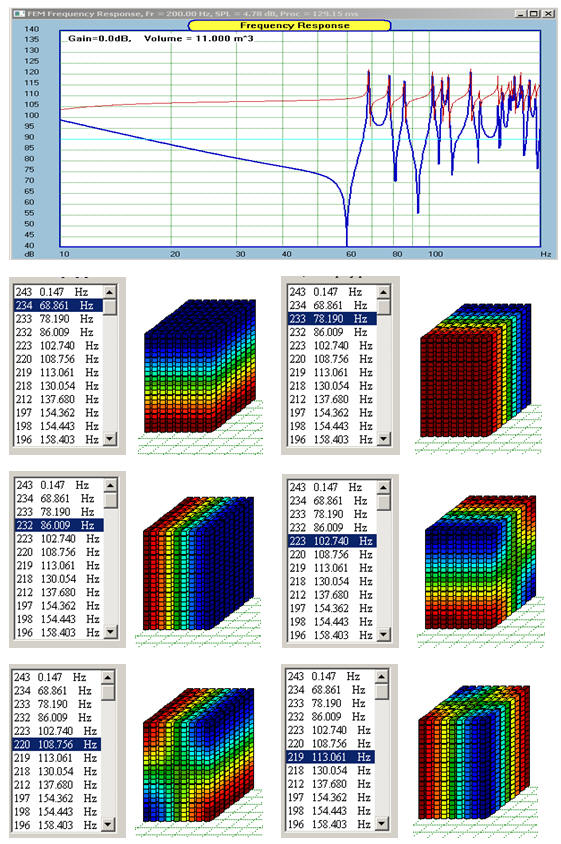

A very simple example of Finite Element Method used to calculate room resonances and frequency response of a source and mike placed in arbitrary room locations.
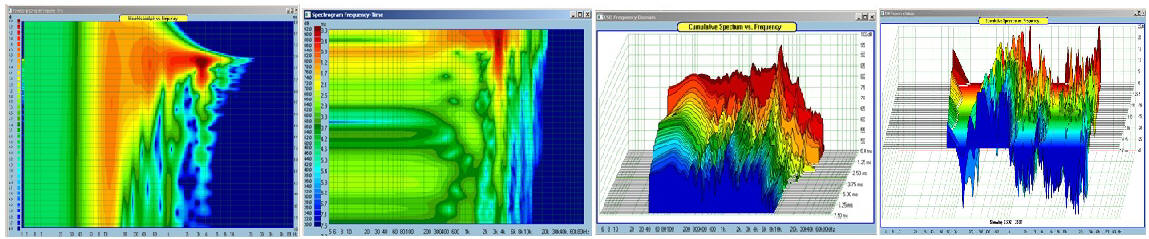
Wavelet Analysis -------------------------------------- STFT Analysis ------------------------------------- CSD Analysis ------------------------------ Differential CSD Analysis

Minimum Phase Extraction using Guiding Filter and HBT for Woofer (Left) and Tweeter (Right). Pink - measured SPL, Thin Blue - HBT, Thin Pink - Guiding Filter, Green - measured Phase
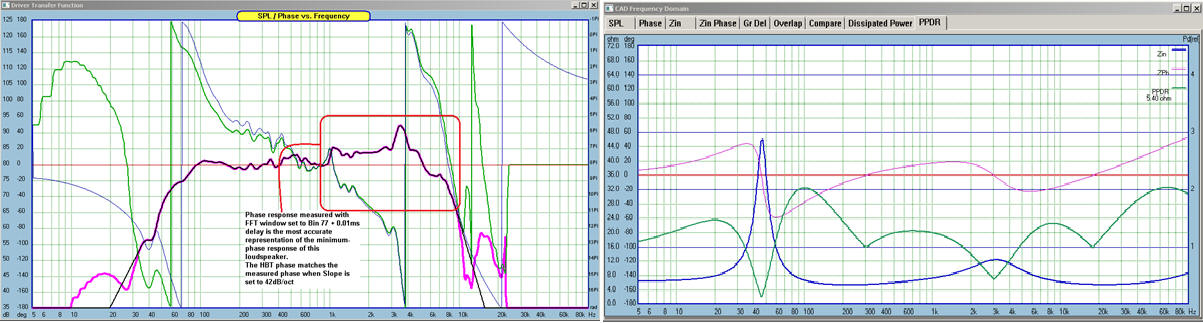
Minimum Phase
Extraction using Inverse Hilbert-Bode Transform (blue curve).
Peak Power Dissipation Ratio
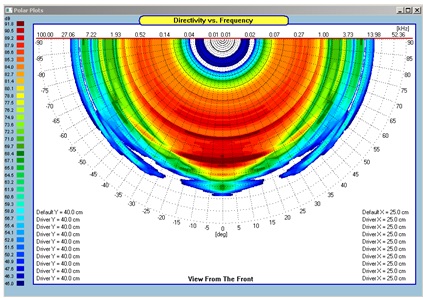
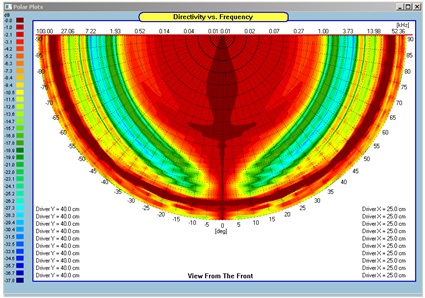
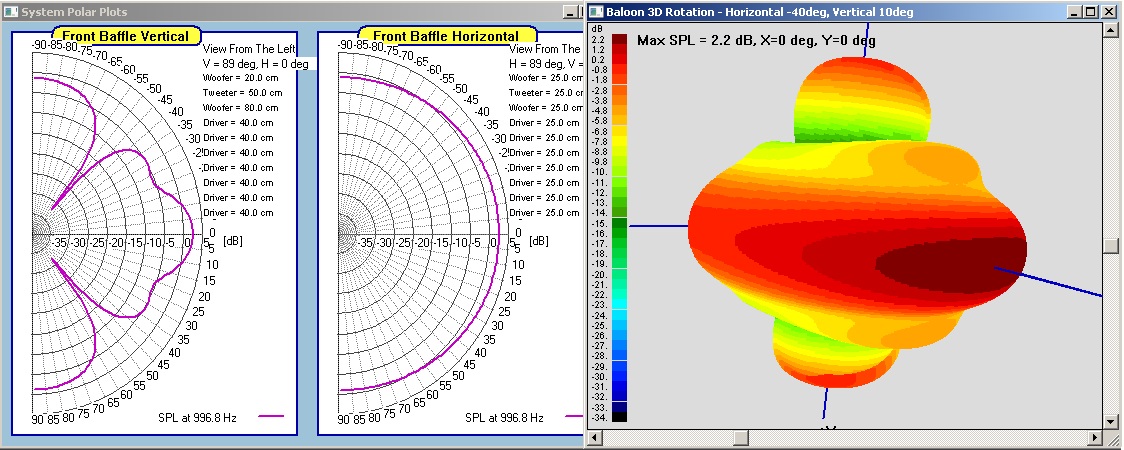


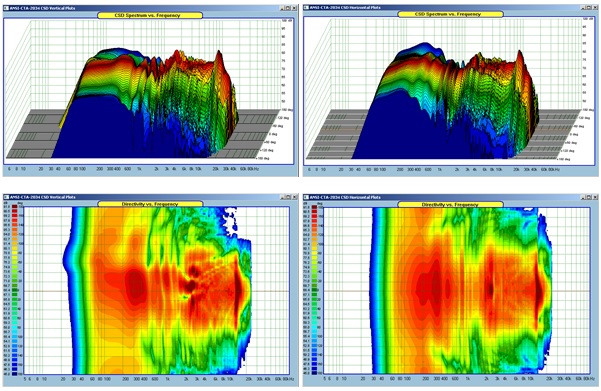
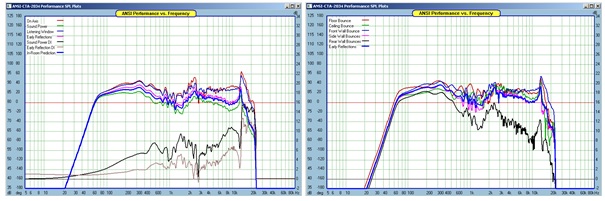
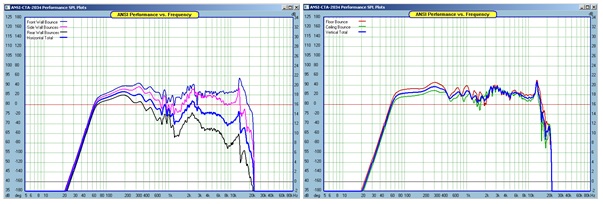
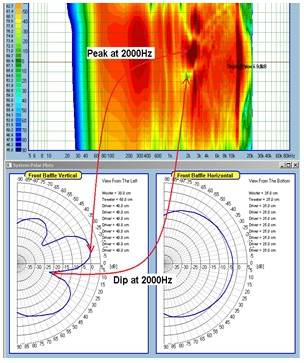
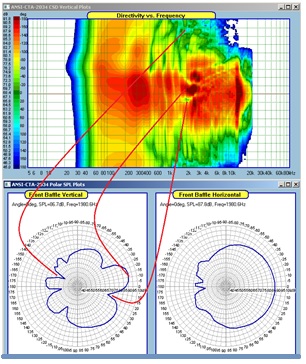
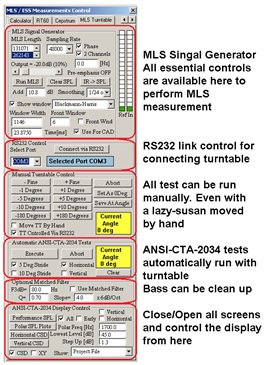
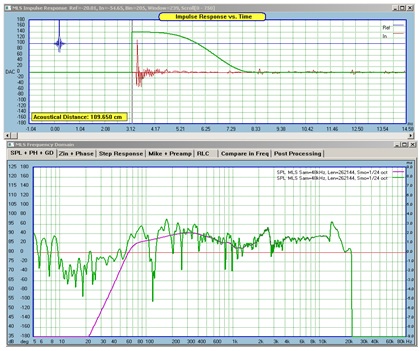
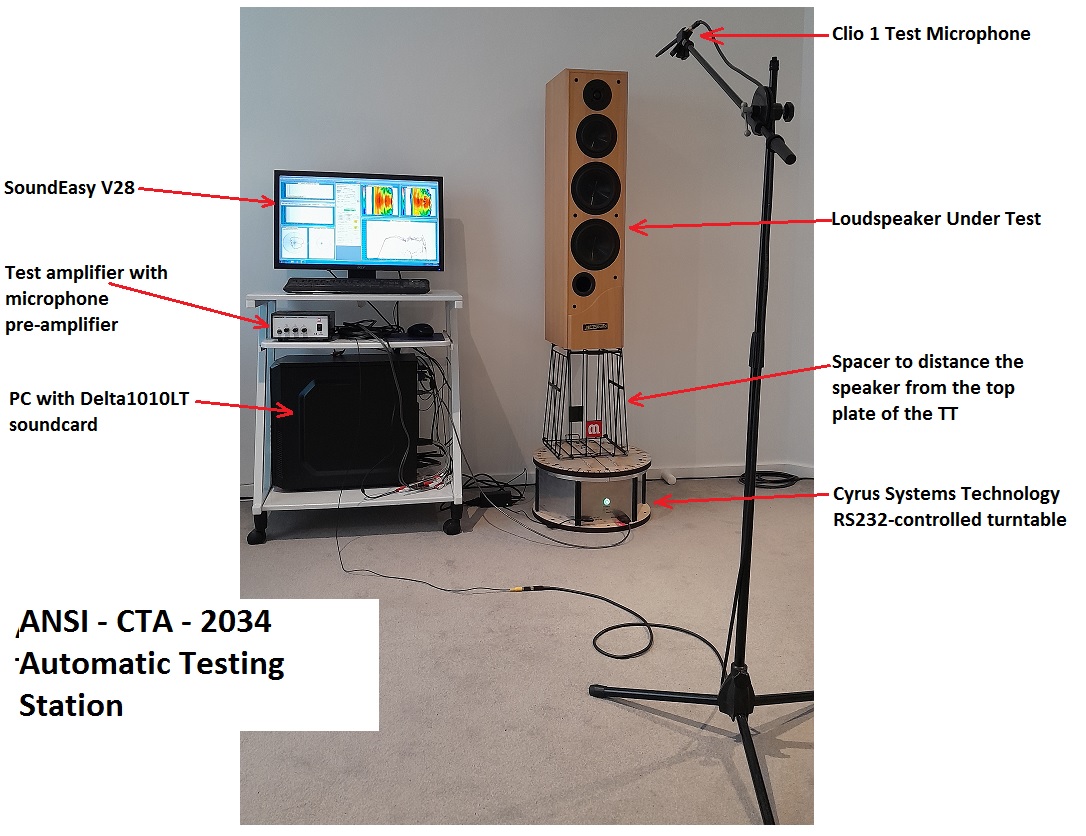
Turntable Information is available from this site: New Turntable for Loudspeaker Measurement Using SoundEasy
SoundEasy v30 has been released......
SoundEasy + EasyLab system is a complete modelling and measurement software package. ( for full description of the program features, please download the PDF manual below )
SoundEasy operates in time and frequency domains and models the complete design and advanced (Phase/SPL/Zin - constrained) optimisation process of multi-way loudspeaker system, including WMTMW arrays. The program allows for a complete characterisation of all drivers, including complex transfer function for sound pressure (amplitude frequency response) and input impedance. Direct data import functions from PC-based measurement systems are included. SoundEasy will even tell you if your imported phase is correct and will help you to correct it (using Hilbert-Bode Transform, HBT, during the import). Enclosure design includes 13 types of enclosures, including H/U Dipoles and handles multiple driver configurations. Up to 4 identical drivers can be placed on the front panel to analyse diffraction distortion and mutual radiation impedance. Large-signal analysis is provided and includes: BL(x) and Cas(x) non-linearity, port compression and thermal power compression effects. Our NEW, full-screen, scrollable, re-sizable CAD section of the program, handles all electronics of the passive/active system such as: complete and detailed passive or active crossover design, and time/frequency/impedance compensation circuits. The CAD system allows you to include advanced DSP components, like Linear Phase Filters, Time Delay Elements, and our own Super-Components, Mega-Components and Modular Crossover concepts, none of which can be implemented in standard, passive crossovers. 100 of popular filter/crossover types are built-in. Finally, complete system responses are obtained by taking into account mutual 3D alignment of the drivers on the front panel, including off-axis simulations, tilting and rotating drivers. As the Ray-Tracing Methods are really not suitable for low-frequency (below 300Hz) room modelling, we have implemented extensive evaluation of room and car cabin acoustics using Image Method and the powerful Finite Element Method for complex room geometries - ideal for 4 sub-woofer placement evaluation, including two dipole subwoofers. The FEM includes modelling of absorption at each node and allows you to include opened windows, carpets, heavy drapes, (any size) etc. in your analysis. The program is quite large. It contains over 80 plotting screens/control boxes for modelling various design processes and a number of "calculators" for performing specific modelling functions. There are also numerous dialogue boxes for customizing plotting and display functions. The program includes support for design and optimization of Transient Perfect crossovers. Small-Thiele loudspeaker model has been expanded by using FEM to model enclosure resonant modes. Non-Coherence Analysis is included and Automated Minimum-Phase Extraction is based on iHBT and Curve-Fitting Algorithm. Peak Power Dissipation ratio displayed. ESS measurement system automatically extracts harmonic distortions.
DSP Functions
1. CAD-based Digital Equalizer has been implemented to enable perfect filtering with simultaneous equalization of ANY irregularities of SPL response curve. This has been accomplished by modifying the targeted filter transfer function by the inverse SPL response of the driver, and at the same time cancelling the parasitic "tails"of the SPL using Hilbert-Bode Transform. Our Equalizer allows you to audition your favorite audio-CD via the sound card and also includes simulating propagation delays due to different spatial location of the acoustic centers of drivers. This feature is significantly more advanced than typical Digital Filter - see SoundEasy Reference Manual, Chapter 9 for details. Filters and Equalizers up to 2x4-way can be constructed and evaluated with suitable, MME-compliant sound card.
2. Digital Room Equalizer (DRE) allows you to step out of the loudspeaker box and do something constructive with your room acoustic. The DRE is a HBT-based, minimum-phase equalizer, designed to put "final touches" on your room transfer function. It includes full-screen SPL pixel editor for precise modifications to your measured SPL curves and other processing tools. Please see SoundEasy Reference Manual, Chapter 19 for details. Will run on most 16-bit, full duplex, stereo sound cards.
3. System Phase Equalizer works with already built loudspeakers and allows you to remove all phase delays due to enclosure and crossover frequency responses. Loudspeaker equalized this way will reproduce square wave reasonably well, depending on amplitude irregularity. Please see SoundEasy Reference Manual, Chapter 19 for details. Will run on most 16-bit, full duplex, stereo sound cards.
4. Advanced System Phase Equalizer. In addition to (3), the Advanced System Phase Equalizer also equalizes the amplitude response of the loudspeaker system. When operated with a loudspeaker system, you will be able to flatten the amplitude AND phase of the complete system. Loudspeaker equalized this way will reproduce square wave perfectly. Please see SoundEasy Reference Manual, Chapter 19 for details. Will run on most 16-bit, full duplex, stereo sound cards.
5. Bass Synthesizer. This is a sub-octave bass synthesizer generating first sub-harmonic of the lowest bass note present in the music material played through the synthesizer. The resulting bass output is user adjustable and is perfect way to give your subwoofers something to do. You can also write your own WAV files, while the bass synthesizer is working, so you can modify your favourite music, giving it tonal balance of your choice. Please see SoundEasy Reference Manual, Chapter 19 for details. Will run on most 16-bit, full duplex, stereo sound cards.
6. Digital Filter (FIR implemented as Fast Linear Convolution, and also as Partitioned Convolution ) function has been provided for auditioning your crossover design via sound card. Our implementation includes simulating sound propagation delays due to different spatial location of the acoustic centres of drivers. You can also write your own, and read WAV files. Please see SoundEasy Reference Manual, Chapter 9 for details. Filters and Equalizers up to 2x4-way can be constructed and evaluated with suitable, MME-compliant sound card.
EasyLab - Advanced is an expanded section of the SoundEasy program, dedicated to frequency and time domain measurements of the driver and room acoustics. The system incorporates digital (MLS and pre-emphasized MLS) and analogue (ESS) measurement system that has been implemented for measuring SPL and Zin. Both methods include powerful post-processing functions, including amplitude/time zoom-in on Impulse Response, scroll Impulse Response and analog input buffer, HB Transform for easy determination of acoustic center of the driver. Dual Channel Oscilloscope with built-in 6 signal generators: Sine Wave, Square Wave, Pink Noise, White Noise, Two-Tone and Tone-Burst. Next, Spectrum Analyser with various screen control option (including Warped FFT), THD display, and the same set of signal generators. Cumulative Spectra Decay (CSD) Analyser now includes Tone-Burst Waterfalls as well. There is also a Small-signal (T/S) and Qb extraction screen using Delta Mass and Delta Compliance methods, RLC Measurement screen, Distortion Analyser, including estimation of non-linear coefficients of BL(x), K(x) and Le(x) using truncated Volterra series expansion method, and finally, advanced Non-linear Parameter Measurement screen and modeller based on driver's differential equations and numerical differentiation. EasyLab employs extensively MLS-type of test signals, Hilber-Bode Transforms and curve-fitting methods in it's measurement system. "Curve Arithmetic" function for Digital and Analogue measurement functions is also provided. Your SPL field measurements can be saved as a raw-data files, so that you can perform all post-processing and presentation functions later, at your convenience - see SoundEasy Reference Manual, Chapter 16 & 17 for details. Tone burst testing method is also implemented. The next addition to the EasyLab system is RT60 measurement capability. The system incorporates Schoeder Backward Integration and two methods for noise reduction: Truncated and Subtracted. THD/IMD measurement system and Cepstral Deconvolution have been added recently, and finally, a Matching Filter Technique has been implemented, in this release. Cepstral Deconvolution and Matching Filter Technique both allow reconstruction of measured, echo-contaminated, low-frequency response of a loudspeaker system. Non-Coherence Distortion analysis, CSD Differential plots and Large Signal Impedance Measurements are the latest additions to EasyLab section.
EasyLab system performs automatic ANSI-CTA-2034 performance tests. The program controls MLS measurment system as well as the compatible turntable for fully automated, 360 degrees SPL/Phase tests with 5degrees resolution.
BoxCad is a sophisticated software tool (separate program) focused on enclosure analysis using acoustic impedance models and electrical impedance models - highly recommended for advanced designers. 10 models are built-in for your convenience, but you can let your imagination fly and invent an esotheric enclosure and analyse it using BoxCad - unlike using other loudspeaker modeling programs, you are NOT restricted to built-in enclosure models. Again, frequency and time domain analysis is available. The results of the analysis can be combined with active/passive circuits designed with built-in electronic CAD system. And yes!, you can model Passive Radiator Band-Pass enclosures of any type with BoxCad. If you are concerned with vent non-linearitiy during turbulent flow - perhaps PR system will satisfy your requirements. And how about an Acoustic Cannon ?.
Recommended
Sound Cards or Digital Crossovers
For EasyLab measurement system -
you will need full duplex, 16/24-bit sound card, such as
The V30 release is our most powerful and easy
to use upgrade to date and introduces a number of significant
changes. This release is recommended for i7-960, 3.2GHz (or
better)
processors. Contemporary processors are typically much better then the
recommended one. Please note, that our software is periodically
reviewed and fixes are implemented as an ongoing process.
Subsequent Reference Manual changes are uploaded to this
website.
List of Improvements in SoundEasy V30
1.
Two automated methods for extracting minimum-phase response from
measurements. This is major feature
in SoundEasy, and represents the most comprehensive set of tools to extract
the minimum-phase response from measurements.
2.
Matching Filter functionality returns back to the V25/26 version with
improvements.
3.
Increase search window in Zin measurements 100000bins.
4.
Fixed bug in Turntable section when loading IR.
5.
Diffraction Bevel and Round options plotting bug fixed.
6.
Switchable labels in crossover CAD window.
7.
Significant speed improvements (5x-10x) in Variable Windows MLS measurement
section due to new algorithm.
8.
Added Vertical Angle indicator when plotting V-Polar diffraction curves.
9.
Updated User Manual.
Copy Protection: USB dongle.
SoundEasy Design Guide by John Kreskovsky, is now available from Music and Design - http://musicanddesign.speakerdesign.net/ This is a "must read" for anyone interested in SoundEasy program and loudspeaker design and measurement.
BoxCad V4.0 Manual:
Chapter 1 - Introduction - Overview of the
program and general specs
Chapter 2 - Operation - Entering data, using CAD
and general operation
Chapter 3 - Background - Acoustical tools needed
for this program
Chapter 4.1 - Theory - Enclosures - 10 enclosures
detailed acoustical impedance schematics
Chapter 4.2 - Theory - Enclosures
Chapter 4.3 - Theory - Enclosures
Chapter 4.4 - Theory - Enclosures
Chapter 5 - Powered Subwoofer - Design example
of powered subwoofers
Chapter 6 - Examples - Just a couple of examples
SoundEasy V30 Reference Manual:
Chapter_1 - Introduction - Overview of the
program and software functions performed. NEW
Chapter_2 - Editor Screen - Entering driver's
data, complex transfer function, impedance models used,
suspension systems, enclosure dimensions
Chapter_3 - Importing Data Files - IMP, CLIO,
LMS, DAAS32, MLSSA, includes exporting data as well.
Chapter4.1, Chapter_4.2 - Enclosure Design Screen - 13 types
of enclosures, small and large signal analysis, lots of plots.
Chapter_5 - Enclosure Optimization - Sealed,
vented and band-pass enclosure optimizations.
Chapter_6 - Enclosure Response To Rectangular Function
- 13 enclosures in time domain, includes impulse, square wave.
Chapter_7 - Car Acoustics - Finite Element
Method (FEM) used to solve low-frequency car interior problems
Chapter_8 - Using CAD System - Introduction to
our powerful, full-screen electronic CAD system.
Chapter_9 - Filter And Crossover Design -
Passive / active / digital FIR networks, built-in filters, Linear
Phase Filters, MC, crossovers and networks.
Chapter_10 - Filter And Crossover Optimization - Advanced
optimization of filters or complete crossover. Includes Conjugate impedance Opt.
Chapter_11 - Crossover In Time Domain - Time
domain response of the crossover/filter
Chapter_12 - System Response Module - 3D
placement of drivers on front baffle, off-axis simulation and
tilting drivers, vertical and horizontal plots.
Chapter_13 - System Optimization - Complete
system optimization, including off-axis and tilting drivers.
Chapter_14 - Room Acoustics - Image Method
employed in low-frequency range to solve speaker placement. Also
some theory.
Chapter_15 - Finite Element Method - FEM theory
and several of applications of this method to predict speaker
placement in non-rectangular rooms.
Chapter 16.1 , Chapter_16.2 , Chapter_16.3 , Chapter_16_4 ,
Chapter_16.5 - EasyLab Advanced [Linear] -
Operation of all analogue and digital measurement screens Good
examples of HB Transform usage . NEW
Chapter_17 - EasyLab Advanced [Non-Linear] - Two
methods for extracting non-linear parameters and one non-linear
modeller.
Chapter_18 - Recommended Design Sequence - Good
overview of processes and program's applicability. Also, some
computer issues discussed.
Chapter_19 - DSP section.
You are also warmly invited to join our user group: https://groups.io/g/Soundeasy Upgrades from V27 / 28 / 29 are available directly via email. Please contact us via email for your own copy.
Here are some of the users of SoundEasy package:
1. John Kreskovsky, is hosting "Music and Designn" website with a numbers of references to SoundEasy. Please visit: http://musicanddesign.speakerdesign.net/Distributors of SoundEasy and BoxCad programs are:
1. Golden Age
Music AB, Vitalisgaten 23, S-441 43 Alingas, Sweden. Phone: +46 322 66 5050, Fax: +46
322 66 5051
Link: http://www.goldenagemusic.se
2.
AKKUS, ul. Rzeznicka 12H, 84-200
Wejherowo, Poland. Phone: +48 501 173 793, Fax: +48 586 774 036
Link: http://loudspeakershop.eu
3. E.A.M. - Eletro
Acústica Mass , Rua
Vinte e Um de Abril, 850 - Center, 15801-170 - Catanduva - Estate
Sao Paulo, Brazil. Phone: +55 17 3523 2728
Link: www.eam.com.br
4. Parts Express Inc., 725 Plesant Valley Dr. Springboro, OH 45066, USA. Phone: +937-743-3000, Fax: +937-743-1677
Link: http://www.partsexpress.com
5. Roppongi Kougaku
Limited, 4-4-11, Roppongi,
Mianto-ku, Tokyo, JAPAN. Phone: +81-3-3402-5567, Fax: +81-3-3-3402-5563
Link: http://www.ritlab.jp/shop/
6. Cyrus Systems
Technology Limited, PO Box
2-90, Taichung, Taichung City 40399, TAIWAN R.O.C., Phone:+886-4-2531-2506, Fax: +886-4-2531-8884
Link: http://www.augene-audio.com.tw/
With our thanks to the Speaker Builder, Voice Coil and audioXpress publishers, you can now enjoy some of our articles on-line.
1. "Active Equalisation of Loudspeakers" in Speaker Builder, Issue 2 1997, based on BoxCad V1.1 capabilities..
ABN
86 784 681 043
(Postal address available upon email request)
Australia
Phone: +61 419 300 158
Email:
bohdan@bodziosoftware.com.au
Copyright © 1990-2025. All rights
reserved.
Last update: 07 - March - 2025.